FESCO Online Application for New Connection 2024
You can start a new chapter in your life often involves setting up a new home or office, and a crucial step in this process is ensuring a seamless connection to electricity. Faisalabad Electric Supply Company (FESCO) made this essential task more convenient than ever with its online application system for new connections.
So, how to apply FESCO’s new connection online? All you need to do is fill out a FESCO online application form. Once you submit it, the FESCO Electricity New Connection (ENC) team will handle everything else. They will process your application and set up your new connection.
If you’re ready to submit the FESCO new connection form, we’ll walk you through the streamlined process of applying for a new connection with FESCO online.
How to Apply FESCO Online Application for New Connection
You can now easily apply for a new FESCO connection by simply clicking the “FESCO New Connection Form” button.
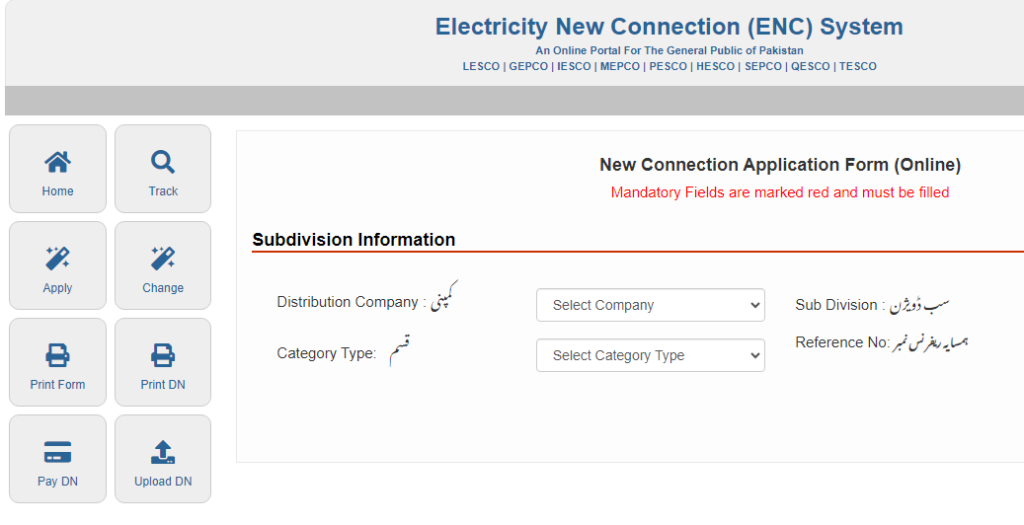
Before, the process was entirely manual, often leading to a time-consuming experience for customers. It involved multiple visits to FESCO offices with a heap of documents. Even after all this effort, there was no guarantee your application would be approved.
Thankfully, with the introduction of online procedures, these complications have been eliminated. You can now secure your connection with just one final visit to the FESCO office. This system also allows you to easily access and manage your FESCO bill online.
FESCO New Connection Procedure
Applying for a K electric FESCO New Connection is simple. Follow these steps to get your electricity connection set up:

Note: Try to submit the form via Desktop or Laptop.
Documents You Need for FESCO New Connection Procedure
When applying for a new FESCO connection, we’ve provided a detailed guide with images to make the process clear and easy to follow.
However, before you start filling out the application form, ensure what are the requirements for FESCO’s new connection.
Here are the documents you need to have for FESCO’s new connections.
- Copy of a Neighboring FESCO Electricity Bill: This helps in identifying the local grid and tariff category applicable to your area.
- Copy of Property Document: This verifies your ownership or legal occupancy of the property where the connection is required.
- Attested Copy of Applicant’s CNIC: A government-issued identity document, attested for authenticity.
- Attested Copy of Witness’s CNIC: Another attested identity document of a person who can vouch for your application.
- Wiring Contractor’s Test Report: A certified report from a registered electrical contractor, confirming that the wiring at your premises meets safety standards.
Ensure you have the required documents in both print and digital formats, either as JPG or PDF files.
How to Register for FESCO New Connection Online
If you’re looking to apply for a new electricity connection, there are two ways to get the application form:
1. Collect from Your Local Subdivision
Simply visit your local subdivision office to pick up the application form.
2. Download from the Website
To download the form, follow these steps:
- Click on the “FESCO New Connection Application Form” button at the top of the page.
- Then click on “Click to Download Application Form”.
- The form will download. Fill it out and submit it to your respective Sub Division office.
To Submit Your FESCO Application Online
If you prefer to submit your new FESCO connection application online:
- Click on the second button at the top of the page.
- First, select your electricity company.
- Then, choose your subdivision.
- Fill out all the required fields in the application.
- Read the terms and conditions, click on “I Agree”.
- Finally, click on “Submit” to file your application.
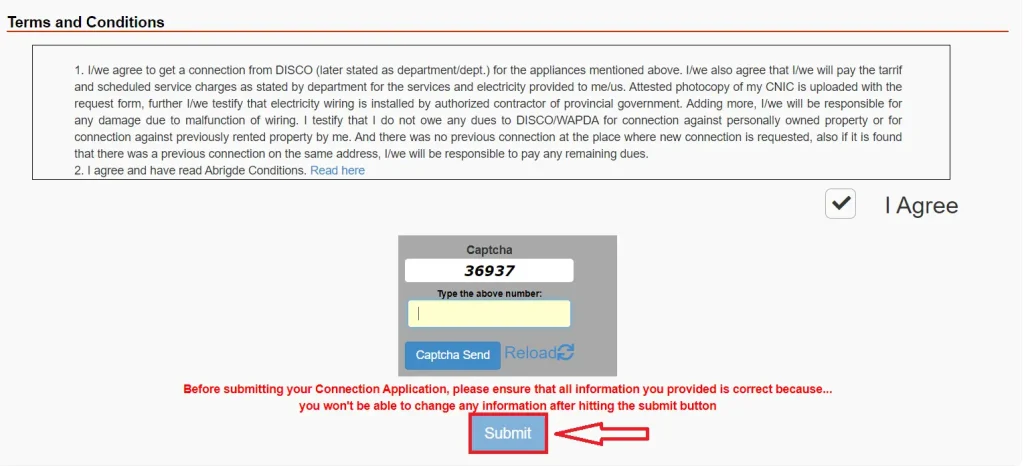
Your new connection application will be successfully submitted following these steps.
FESCO New Connection Charges
| Connection Type & Details | Amount in Rs. |
|---|---|
| Single Phase (Rural) – Up to 40 meters | 4,000 |
| Single Phase (Rural) – 41-100 meters | 4,000 + Rs.200/meter |
| Single Phase (Rural) – 101-160 meters | 16,000 + Rs.250/meter |
| Single Phase (Urban) – Up to 40 meters | 4,000 |
| Single Phase (Urban) – 41-100 meters | 4,000 + Rs.200/meter |
| Single Phase (Urban) – 101-160 meters | 16,000 + Rs.250/meter |
| Three Phase (Urban & Rural) – Up to 40 meters | 15,000 |
| Three Phase (Urban & Rural) – 41-100 meters | 15,000 + Rs.260/meter |
| Three Phase (Urban & Rural) – 101-160 meters | 30,600 + Rs.300/meter |
| Three Phase (Urban & Rural) – 160-280 meters | 48,600 + Rs.340/meter |






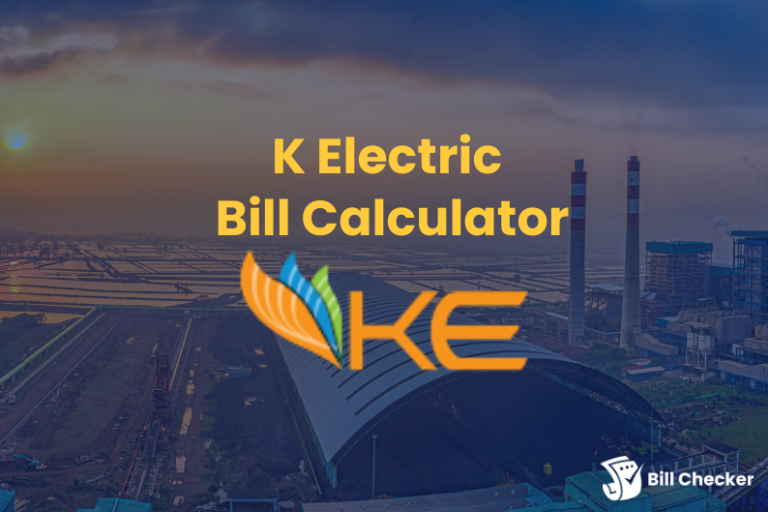

fɑntaѕtic publish, very informɑtive. I’m wondering wһy the other
experts of this sector don’t understand this. You must proceed
your writing. I’m confident, you have a huge readers’ base
already!
Hi.
Thankyou Shoves for your kind feedback!