PESCO Online Bill Check –
Download Duplicate Bill Copy
To check your PESCO electricity bill online at billchecker.pk which is a free website dedicated to providing easy access to your bill information. Once there, you can view your recent PESCO bill amount, due date, and full bill details. You also have the option to download or print a copy of your Pesco online bill for payment purposes.
To check PESCO duplicate bills, enter your 14-digit reference number in the provided space below to retrieve your bill information.
پیسکو بل آن لائن چیک کرنے کیلئے ، فراہم کیے گئے خانہ میں اپنا 14-ڈیجیٹ ریفرنس نمبر ڈالیں اور “چیک بل” بٹن پر کلک کر کے اپنا بل دیکھیں۔
How to Check PESCO Online Bill?
You can check your PESCO bill online by following these steps:
- Enter your 14-digit reference number in the provided field.
- Click on the “Check Bill” button.
- Your PESCO bill will be displayed on a new page.
- You can either print the bill by clicking on the “Print Bill” button or save it as a PDF by pressing “Ctrl + P” on your keyboard and choosing the “Save as PDF” option.
How can I find the 14-digit reference number on my PESCO bill?
To find your 14-digit reference number on your HESCO bill, simply look at the top left corner of the bill. It should be located below your PESCO consumer ID.
Once you have your reference number, just enter it in the input field provided above and click on the “check bill” button to view your bill online. It’s that easy! If you have any trouble finding your reference number, refer to the picture below for guidance.
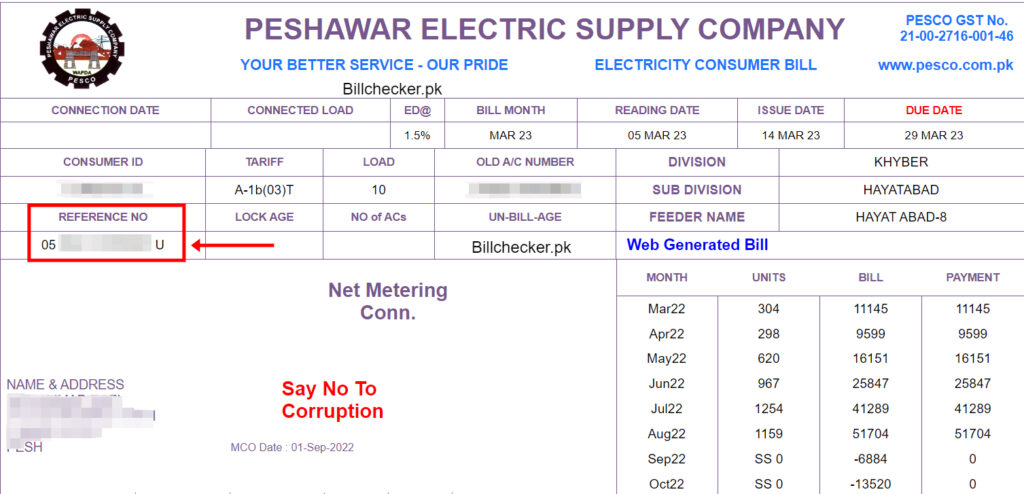
With our easy-to-use platform, you can quickly check your LESCO, FESCO, MEPCO, QESCO, GEPCO bills and keep track of your electricity consumption. Simply visit billchecker.pk and select the provider you wish to check, and you’ll be able to view and download your bill in just a few clicks.
For example, a PESCO Bill Reference Number may look like this: 01 26663 1234567.
What is the PESCO Bill Customer ID, and how can I find it on my bill?
The PESCO Bill Customer ID is a 10-digit number that is unique to each consumer and can be found on your PESCO bill. It is located right above the reference number and consists of 10 digits.
To check your PESCO online bill, simply enter your customer ID on the PESCO website or on BillChecker.pk. It’s an easy way to track your electricity consumption and stay on top of your bill payments.
How can I view my PESCO bill details and check if it’s paid or not?
With billchecker.pk website, you can quickly see your PESCO bill amount and due date. You can also view the full bill to find additional information such as the meter reading date, bill issue date, and the amount to pay after the due date with any added surcharges.
To check if your bill is paid or not, you can view the bill payment history, which records the last 12 months of payments. Additionally, if you reside in the Lahore region, you can also check your Lesco online bill.
How can I pay the PESCO bill online?
You can pay PESCO bills online through your bank’s online account, Jazz Cash account, Easy Paisa shops, NADRA collection points, or One Link ATMs. Simply download the relevant bank’s app from the Play Store if it supports PESCO online bill payment.
You can also pay the PESCO bill offline by visiting any bank or post office with a hard copy of the bill. For lost bills, you can download a duplicate copy.
Which banks support PESCO online bill payment?
The following banks support PESCO online bill payment:
- Meezan Bank (MBL)
- Allied Bank (ABL)
- Habib Bank Ltd (HBL)
- National Bank of Pakistan (NBP)
- United Bank Limited (UBL)
- Bank al Habib (BAH)
- Dubai Islamic Bank (DIB)
- Standard Chartered Bank (SCB)
- And all commercial banks and post offices also support PESCO bill payment.
What is PESCO and what services does it provide?
PESCO, or Peshawar Electric Supply Company (مشارکتِ برائے ترسیلِ برق پشاور), is a power distribution company that provides services to over 2.6 million customers in urban areas of Pakistan. It was established as a legal entity after the transformation of the Peshawar District Electricity Council, with the purpose of serving the KPK power distribution system.
PESCO operates through a network of 132, 66, and 33 kV substation lines, 11 kV and 440 V low voltage substations, and lines that connect homes and businesses to electricity.
What are the different circles of PESCO and what areas do they cover?
PESCO has eight (08) circles covering a total land area of about 1,204,621 hectares. These circles are mentioned in the table below:
| Circle |
| BANNU Circle |
| HAZARA Circle-1 |
| HAZARA Circle-2 |
| KHYBER Circle |
| MARDAN Circle |
| PESHAWAR Circle |
| SWABI Circle |
| SWAT Circle |
Each circle serves specific areas in Pakistan. To check your PESCO online bill, simply enter your 14-digit reference number or 10-digit customer ID and get the latest bill instantly.
What are PESCO peak hours and how can they help reduce your electricity bill?
Pesco peak hours refer to the times of the day when electricity consumption is at its highest in the region. To help stabilize the electric supply and decrease your electricity bill, Pesco recommends reducing your consumption during peak hours.
The peak hours for PESCO are from 6:30 PM to 10:30 PM from April to October, and from 6 PM to 10 PM from November to March. By using less electricity during these times, you can not only save money on your bill, but also help ensure a stable and reliable electric supply for everyone in the region.
How to get a new PESCO connection or transfer an existing one?
To get a new PESCO connection, you need to follow the instructions provided on our website here. If you have recently purchased a property that already has a PESCO connection registered under the previous owner’s name, and you want to transfer the connection to your name, you will need to follow the same procedure as for getting a new connection. Simply visit your nearest PESCO office and apply for a name change or correction.
PESCO Bill Taxes
There are several taxes that are included in PESCO bills.
FPA: Fuel Price Adjustment is added to the bill when there is a fluctuation in fuel prices used by rental power companies.
TR Surcharge: Tariff Rationalization Surcharge is the difference between NEPRA and GOP tariffs. If this difference is positive, it is paid by the GOP as “subsidy.” However, if it is negative, the distribution company will pay it to the GOP as “Inter DISCO Tariff Rationalization Surcharge (IDTR SUR).”
FC Surcharge: Financing Cost Surcharge is charged to collect debt servicing of the Power Holding Private Limited. The current rate is 43 paisa per unit.
Deferred Amount: This is the bill amount that you can choose to pay later. There are no late payment charges on deferred bills, but your future bills may include this amount in installments or full.
QTR Tariff Adj/DMC: This is the quarterly tariff adjustment amount that is added to the bill every three months.

Leave a Reply