GEPCO Online Bill – GEPCO Duplicate Bill
آپ اپنے گیپکو کا بجلی کا بل چیک کرنے کے لئے، فراہم کیے گئے خانہ میں اپنا 14-ڈیجیٹ ریفرنس نمبر ڈالیں اور “چیک بل” بٹن پر کلک کریں۔
How to Check GEPCO Online Bill?
To view your GEPCO online bill with billchecker.pk, simply enter your 14-digit reference number in the above field and click the “Check Bill” button. This will open a new tab where you can view your bill. To print your bill or save it as a PDF, click on the “Print Bill” button located at the top of the page.
GEPCO Online Bill Kaise Check Karein?
Apna GEPCO duplicate bill online dekhne ke liye, billchecker.pk par jayen aur upar diye gaye field mein apna 14-digit reference number enter karen, phir “Bill Check” button par click karen. Ye aapko ek naye tab mein le jayega jahan aap apna bill dekh sakte hain. Apna bill print ya PDF mein save karne ke liye, page ke upar “Print Bill” button par click karen.
Enjoy the convenience of managing your GEPCO online bills (گیپکو آن لائن بل) from the comfort of your own home with Bill Checker.
How to find reference number of my PITC GEPCO bill?
To find your reference number on your PITC GEPCO bill, simply look at the top left corner of your bill copy, right below the Customer ID. This reference number is essential for checking your GEPCO electricity bill online.
If you can’t find your reference number, check the picture below for a helpful arrow pointing to its location on your GEPCO bill.
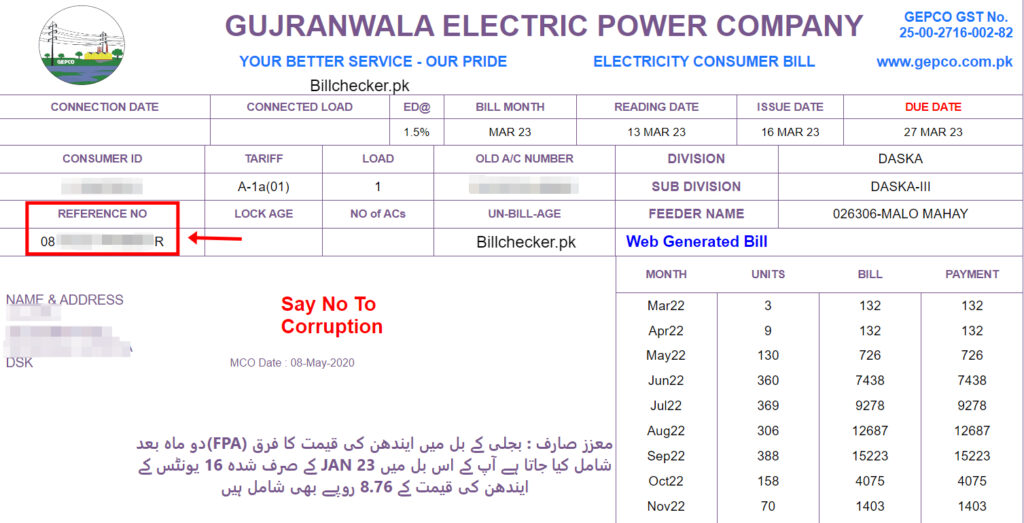
What is GEPCO?
GEPCO stands for Gujranwala Electric Power Company (Urdu: مشارکتِ برائے ترسیلِ برق گوجرانوالہ). It is an electric distribution company in Punjab, Pakistan, responsible for electric supply and maintenance to the districts of Gujranwala, Hafizabad, Sialkot, Narowal, Gujrat, and Mandi Bahauddin.
GEPCO Consumer Base and Objectives
GEPCO has a large consumer base, primarily located in the Gujranwala region of Pakistan. The company aims to generate revenue and provide excellent services to its customers, including reliable electricity supply and other facilities.
By prioritizing customer satisfaction and ensuring the availability of uninterrupted power supply, GEPCO seeks to contribute to the economic growth of Pakistan. The organization strives to meet the energy demands of its consumers and deliver exceptional services that meet international standards.
GEPCO Service Areas
GEPCO is responsible for providing electricity services to several districts in Punjab, Pakistan. These areas include Gujranwala, Hafizabad, Gujrat, Sialkot, Narowal, and Mandi Bahauddin.
GEPCO Bill Online Payment Details
GEPCO offers a quick and convenient way to access and pay your electricity bill online. On our website, you can easily check your GEPCO bill number and date, as well as view the complete invoice which includes the meter reading date, issue date, and the amount due after the due date along with any additional surcharge.
To check your payment status, simply refer to the payment history section in the full invoice, where you can find a record of the past 12 months and the corresponding payment amounts. This feature allows you to easily track your payment history and ensure that your bills are paid on time.
How to Pay GEPCO Bill?
Paying your GEPCO online bill is a hassle-free process with multiple collection points available for your convenience. You can choose to make your payment at any of the following locations:
- All commercial banks
- All post offices
- Easy Paisa outlets
- One Link payment centers
- Paying througn online Apps like Jazzcash, easypaisa and all commercial online banking Apps
- You can even pay via Daraz App
- Nadra collection points
Simply visit any of these collection points, provide your bill details, and make the GEPCO online bill payment.
You can check our GEPCO online bill payment guide here.
Convenient GEPCO Bill Payment with SMS Service
The GEPCO Bill SMS Service is a convenient and useful feature offered on their official website. By providing your SMS and reference number, you can sign up for monthly bill reminders and receive your invoice via SMS before the due date.
This is a great way to stay on top of your bills and avoid late payments. To sign up for this service, simply visit the GEPCO website and follow the instructions. We highly recommend this service to anyone looking for a hassle-free bill payment experience.
How Do I Check My Monthly GEPCO Online Bill?
You can check your Monthly GEPCO Online Bill by following these simple steps:
- Visit billchecker.pk/gepco-online-bill.
- Enter your 14-digit reference number.
- Once you’ve entered your reference number, you’ll be able to view the new bill number along with the date.
- Click on ‘View Full Bill’ to see the complete bill or download a copy of your invoice.
By following these steps, you can easily check and manage your monthly GEPCO online bill, saving you time and effort.
GEPCO MIS
GEPCO MIS, or the Gujranwala Electric Power Company Management Information System, is like a smart computer system that helps GEPCO do its job better.
It handles things like keeping track of bills, letting customers pay online, and making sure everything runs smoothly. This system is super important because it makes sure GEPCO can give you good service and keeps everything working nicely.
Gepco Net Metering
Gepco Net Metering is a system that lets customers who have solar panels generate their own electricity and sell any extra power back to Gepco, saving them money. Gepco recently introduced this service, and it’s quite straightforward. All you need are solar panels and sufficient electricity production.
Here’s how it works: Your Gepco electricity meter will be replaced with a net meter. This meter keeps track of both the electricity you use from Gepco’s grid and the electricity your solar system generates.
You’ll only be billed for the “net” electricity, which is the difference between what you consume and what your solar panels generate. It’s a great way to be more energy-efficient and even earn some savings.
What is the process for registering a new connection and transferring ownership of an existing connection with GEPCO?
If you have purchased a property that already has a GEPCO connection registered in the previous owner’s name and you want to transfer it to your own name, the process is the same as applying for a new connection. To understand the complete procedure, please refer to the latest document available here.
To initiate the transfer process, you can visit the nearest GEPCO office and submit the required documents for name correction or change. It’s important to follow the proper procedure to avoid any future complications.
GEPCO Helpline
GEPCO Headquarter : Gujranwala Electric Power Company 565/A Model Town G.T Road Gujranwala, Pakistan
Phone No : 055-9200545
Official website: www.gepco.com.pk
GEPCO Bill Taxes
If you’re wondering about the various taxes and charges on your GEPCO bill, here’s a quick breakdown to help you understand them better:
Fuel Price Adjustment (FPA)
The FPA is a charge that reflects the cost of fuel used by power companies to generate electricity from oil. This charge is applied to your bill when there is an increase in fuel prices.
Tariff Rationalization Surcharge (T.R Surcharge)
The T.R Surcharge is the difference between the tariff approved by the National Electric Power Regulatory Authority (NEPRA) and the tariff charged by the government of Pakistan (GOP). If the gap is positive, the GOP pays it as a subsidy, but if it’s negative, the distribution company pays it as an Inter DISCO Tariff Rationalization Surcharge (IDTR SUR).
Financing Cost (FC) Surcharge
The FC Surcharge is levied to cover the debt-servicing cost of the power holding company. Currently, it stands at 43 paisa per unit.
Deferred Amount
This is the amount you’ve agreed to pay for a particular billing cycle. There are no late payment charges on this amount, and your subsequent bills may include the deferred amount in full or in installments.
Quarterly Tariff Adjustment/ Differential Metering Charges (QTR Tariff Adj/DMC)
This is the annual adjustment to the tariff rate, which is reflected in your bill every few months.
By understanding these charges and taxes, you can better manage your electricity bills and plan your expenses accordingly.
FAQs
How do i get my gepco bill without reference number?
To get your GEPCO bill, you need the reference number. GEPCO doesn’t have an option to access your bill with just your consumer ID.
Can I check my GEPCO bill through a mobile app?
Yes, you can check your GEPCO bill through the official GEPCO Bill app, which is provided by gepco.com.pk.
| Slabs (Unit Rates) | Amount |
|---|---|
| 1 x 11.74 = 9.42 | 9.42 |
| F.C Surcharge | 0.43 |
| Electricity Duty | 0.14 |
| TV Fee | 35 |
| GST | 1.70 |
| N.J Surcharge | 0.1 |
| Total Estimated Bill |

Leave a Reply