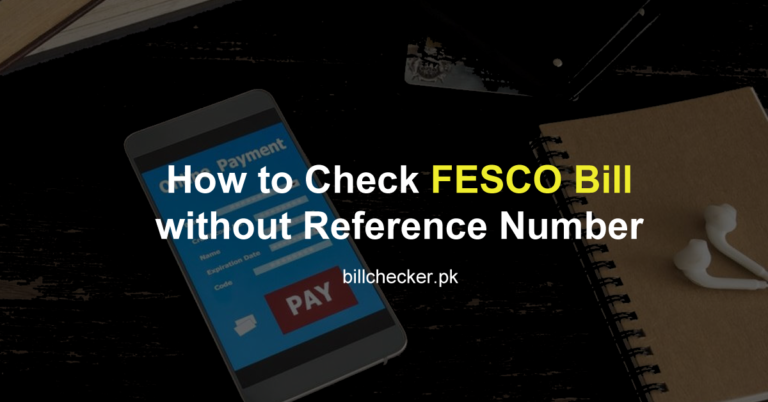MEPCO Bill SMS Registration for Consumers
Are you tired of the hassle of visiting MEPCO Customer Care Centers to check your electricity bill? Worry no more! MEPCO now offers a convenient and free SMS registration service called MEPCO Bill SMS Registration. This service allows you to receive instant updates about your energy bills directly on your mobile phone.
In this guide, we will walk you through the simple process of subscribing to MEPCO’s SMS registration service, checking your bills, and even accessing your online bills without a reference number.
What is MEPCO Bill SMS Registration?
MEPCO Bill SMS Registration is a user-friendly digital service offered by MEPCO. It allows you to stay updated on your monthly electricity bill through SMS. Register your mobile number with your meter number or bill reference number to receive monthly bill notifications via text message.
How to Subscribe for MEPCO SMS Registration?
To subscribe for MEPCO SMS Registration and receive electricity bill updates, follow these simple steps:
- Go to the official MEPCO website.
- Enter the 14-digit Reference Number from your consumer bill.
- Provide your mobile phone number in the format 92xxxxxxxxxx.
- Click on the Submit button to proceed.
- Double-check the information for accuracy.
- Once submitted, your mobile number will be registered with MEPCO.
- You will start receiving timely MEPCO bill online news and updates on your phone.
How to Check My MEPCO Bill Via SMS Registration?
You can easily check your MEPCO bill via SMS registration by following method:
- Compose a new message on your registered phone number.
- Type ‘MEPB’, followed by a space.
- Enter your ‘STMT No’ (Statement Number), followed by a space.
- Add your ‘Meter No’ (Meter Number), followed by a space.
- Include the ‘Meter Reading Date’, followed by a space.
- Send this SMS to 46040.
Within a short time, you will receive an SMS containing the details of your current month’s MEPCO electricity bill amount and its due date.
How to Get Online MEPCO Bill SMS Registration Without Reference Number?
If you can’t find your MEPCO bill reference number, call MEPCO Customer Care. Ask about other options for SMS registration. They might suggest using your meter number or consumer ID instead. Follow their instructions and choose the best option for you. Soon, you’ll receive an SMS with your current month’s electricity invoice and due date.
If you want to learn more about checking your MEPCO bill without a reference number, click here.
What are the Benefits of MEPCO Bill SMS Registration?
- Convenient and Instant Updates: By opting for MEPCO Bill SMS Registration, you can receive instant updates about your energy bills directly on your mobile phone. No more waiting or visiting customer care centers.
- Stay Informed Anytime, Anywhere: With SMS notifications, you can stay updated on your monthly electricity bills from anywhere in Pakistan. Receive bill details and due dates right on your phone.
- Hassle-free Bill Management: MEPCO Bill SMS Registration eliminates the need for manual bill checking and paperwork. You can easily keep track of your electricity consumption and payment details in a simple and efficient manner.
- Time and Cost Savings: With this service, you can save time and avoid the costs associated with visiting MEPCO Customer Care Centers for bill inquiries. Get all the information you need through convenient SMS alerts.
- Accessibility for All Pakistani Consumers: MEPCO Bill SMS Registration is available to all Pakistani Bijli consumers, making it inclusive and accessible to a wide range of users.
Bottom Line
In conclusion, it’s now simple and easy to register your mobile number for MEPCO consumer bill SMS alerts. Just follow the provided procedure, and you’ll start receiving WAPDA notifications and updates from the next billing cycle. Stay informed effortlessly with MEPCO’s text registration service.